I am trying to change my password and it is not working.
Here are some things to check.
1. The new username and password must be different from the old username and password.
2. The password must be at least 8 characters long and contain at least 1 letter and 1 number.
3. Username and password are case sensitive. Make sure that capitalization is the same in both entries of the username and password.
4. The administrator must be using a Windows account with administrator privileges.
How can the administrator delete respondents or session managers?
Once the ID of a respondent or session manager is saved, that person cannot be deleted. This feature is designed to preserve the integrity of the history file. You can, however, deactivate both respondents and session managers so that they will not appear in your Manage Respondents active list.
The best way is to back up the entire administrator's MIDSA folder. If there are separate session manager computers, those MIDSAs need to be backed up only when there are respondents who have not finished their assessment. When respondents are finished session managers should archive their responses and get the .zip file to the administrator. The administrator can back up the histories separately when installing a new MIDSA. For more information see the software manual.
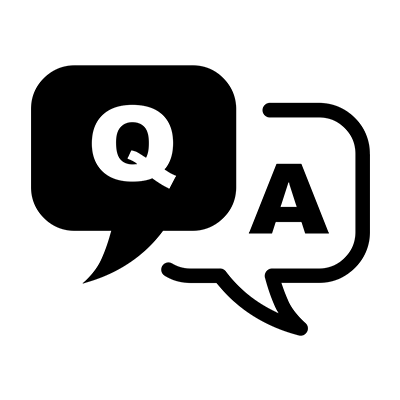 Frequently Asked Questions
Frequently Asked Questions