The glossary function is not working.
It may be behind the blue screen. Press ALT-TAB which will tab through open windows. If you do this repeatedly until you get back to MIDSA's blue screen, then this is not a solution. Contact technical support at support@midsa.us
I cannot log in as session manager.
1. Check that you are using the same username and password that your administrator chose. They are case sensitive.
2. Your username and password must be registered in the MIDSA you are using. They are registered when the session manager first uses the MIDSA and imports an .auth file (given by the administrator).
I want to pay by credit card.
At present the only way to pay is by invoice and check. We will set up a credit card option as soon as possible.
I have my report, but I can't open it.
The report is in .pdf format. It will open in Adobe Acrobat Reader. If you do not have Adobe Reader, you may download it for free at:
http://www.adobe.com/products/acrobat/readstep2.html
How is the privacy of the respondents protected?
The customer chooses a respondent ID for each respondent. The respondent's name is stored with the respondent ID in the MIDSA database of the customer and nowhere else. When the administrator requests a report from MIDSA Central, only the respondent ID, not the respondent's name, is included with the request and the resulting report.
How is the privacy of the customer protected?
The customer's information is saved in a secure database and will never be shared with any other entity.
Can I use the administrator computer to give assessments?
Yes, the administrator and the session manager can use the same machine, however the functions and logins are kept separate. For instance, in a small institution the administrator and session manager may be the same person.
How can the administrator delete respondents or session managers?
Once the ID of a respondent or session manager is saved, that person cannot be deleted. This feature is designed to preserve the integrity of the history file. You can, however, deactivate both respondents and session managers so that they will not appear in your Manage Respondents active list.
Why am I unable to request a report?
Here are some common reasons for trouble requesting reports from MIDSA central:
1. Your password is not accepted.
2. The respondent for whom you want a report does not appear in the respondent list. This is usually because you have not extracted the respondent's data from an archive.
3. You did not choose a respondent (click the checkbox) in the Request Report table.
4. Your computer was unable connect to MIDSA Central, either because you lost your internet connection or because the MIDSA Central server went down.
5. An error occurs at MIDSA Central during generation of the report. You should have gotten an error message.
See the software manual for instructions for Plan B if you have exhausted 1-5 as solutions.
What can I do if I need to stop a respondent's session?
You can suspend a session at any time by pressing Ctrl-Alt-L.
How do I save the responses from the assessment to provide to my Administrator?
The Session Manager extracts the Respondent Data Files by choosing the Archive Respondent Data Files button from the Session Manager Options menu. This file can then be transferred to the Administrator's computer for use in generating a report.
I am at the Start Assessment list and my respondent is not there.
The most likely cause is that the respondent was started at an earlier time and suspended. Check the "Resume Respondent" option.
Another possibility is that the respondent was not authorized. If you are a single user, go to View Respondent List and check whether respondent is listed.
MIDSA told me it finished creating a report, but I cannot find it.
Unless you told MIDSA to put it somewhere else, it placed the file in My Documents. The file name starts with the word "respondent" followed by the respondent ID. It ends with ".pdf"
If you cannot find it in My Documents and do not remember telling MIDSA to put it somewhere else (in the Save dialog window), you can search (go to the Start menu).
In selecting people who abused them, respondents can choose cousins from two different lists. Which should they choose?
The first list that mentions cousins is for adult cousins, the second, for younger cousins.
Why is my respondent's entry greyed out in the Start Assessments dialog?
It is because you already have an assessment with that respondent started. Check with your administrator to find out why there is a second authorization for that respondent. If the second authorization is legitimate, then finish the first assessment and archive it. Once that is done you can start the second assessment.
When I launch MIDSA, I am immediately confronted by a message that tells me I do not have the appropriate privileges.
MIDSA versions 1.0.6 and earlier require administrative privileges to use. If you have Windows XP, you must use a user account that has administrative privileges. If your account (how you log in) is a limited account, it needs to be changed to an administrator account. That can only be done by someone who has an administrator account. If you are using Windows VISTA, Windows 7, or Window 8, having an administrator account is not sufficient. When you highlight MIDSA (in the START menu or on the desktop), right-click and choose Run as Administrator. If this all makes you tired, you can drag your MIDSA from C: Program Files to your desktop and run it as a limited user.
For MIDSA version 1.1 and later, you can use MIDSA in a limited account. To install or update, right-click the MIDSA icon or Installer icon and choose Run as Administrator.
A respondent is in the middle of the assessment and MIDSA locks up.
First try CTRL-ALT-L. If nothing happens you will have to use the Windows Task Manager to end the program (enter CTRL-ALT-DEL, make sure the Applications tab at the top is on top, then select the line with MIDSA in it and click the EndTask button at the bottom). Once you are back at the desktop launch MIDSA again. The software will have suspended the respondent and saved all the response before the section in which the problem occurred. The respondent will have to redo the questions within that segment.
What do I have to do to purchase the MIDSA?
At the top of our webpages (www.midsa.us) click on the Apply button. It will take you to an application and purchase agreement. Once we receive your request, we will email you a web address from which you can download your MIDSA.
When I try to launch MIDSA, it tells me it "could not find the main class: midsa" etc.
This occurs when MIDSA gets confused by there being more than one JAVA installed on the system. Go to the Windows Control Panel and delete older versions of JAVA.
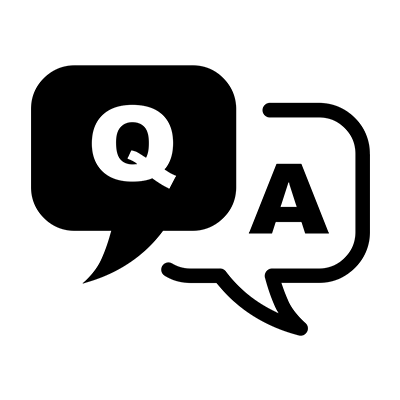 Frequently Asked Questions
Frequently Asked Questions