Where do I get my temporary username and password?
Administrators need a temporary username and password to register their MIDSA. The temporary username and password is emailed to the person who filled out the application.
Session managers are assigned their usernames and passwords by the administrator, so they do not need a temporary username and password.
I have filled out the screen that asks for my temporary username and password and a new username and password. When I press OK, I get an error message.
Administrator passwords must be at least 8 characters long and contain at least one letter and one number. Both usernames and passwords are case sensitive--make sure that you have capitalized in the same way the two times you entered it.
I'm having trouble logging in as administrator.
Here are common reasons for administrators to have trouble logging in:
1. Administrators can only log in to the MIDSA they set up using the temporary username and password.
2. Username and password are case sensitive. Make sure that you are using correct capitalization.
3. It is easy to confuse the administrator username and password with the session manager username and password.
MIDSA told me it finished creating a report, but I cannot find it.
Unless you told MIDSA to put it somewhere else, it placed the file in My Documents. The file name starts with the word "respondent" followed by the respondent ID. It ends with ".pdf"
If you cannot find it in My Documents and do not remember telling MIDSA to put it somewhere else (in the Save dialog window), you can search (go to the Start menu).
I am trying to authorize a respondent and he does not appear on the drop-down list.
Either that respondent is already authorized (check the list of the left) or he is inactive (check the setup respondent list).
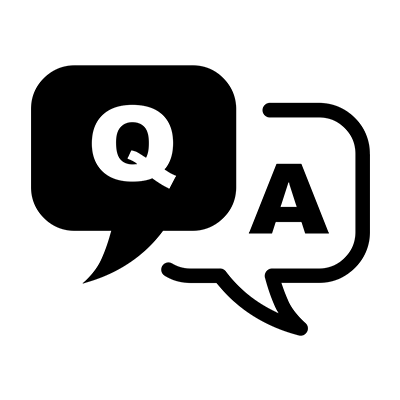 Frequently Asked Questions
Frequently Asked Questions