Why am I unable to request a report?
Here are some common reasons for trouble requesting reports from MIDSA central:
1. Your password is not accepted.
2. The respondent for whom you want a report does not appear in the respondent list. This is usually because you have not extracted the respondent's data from an archive.
3. You did not choose a respondent (click the checkbox) in the Request Report table.
4. Your computer was unable connect to MIDSA Central, either because you lost your internet connection or because the MIDSA Central server went down.
5. An error occurs at MIDSA Central during generation of the report. You should have gotten an error message.
See the software manual for instructions for Plan B if you have exhausted 1-5 as solutions.
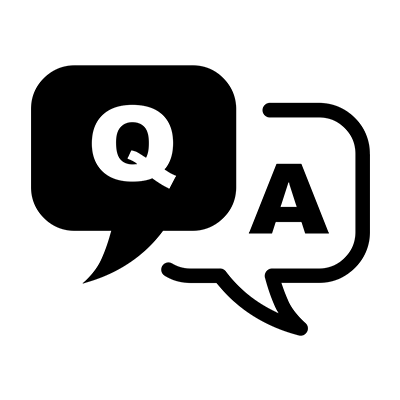 Frequently Asked Questions
Frequently Asked Questions